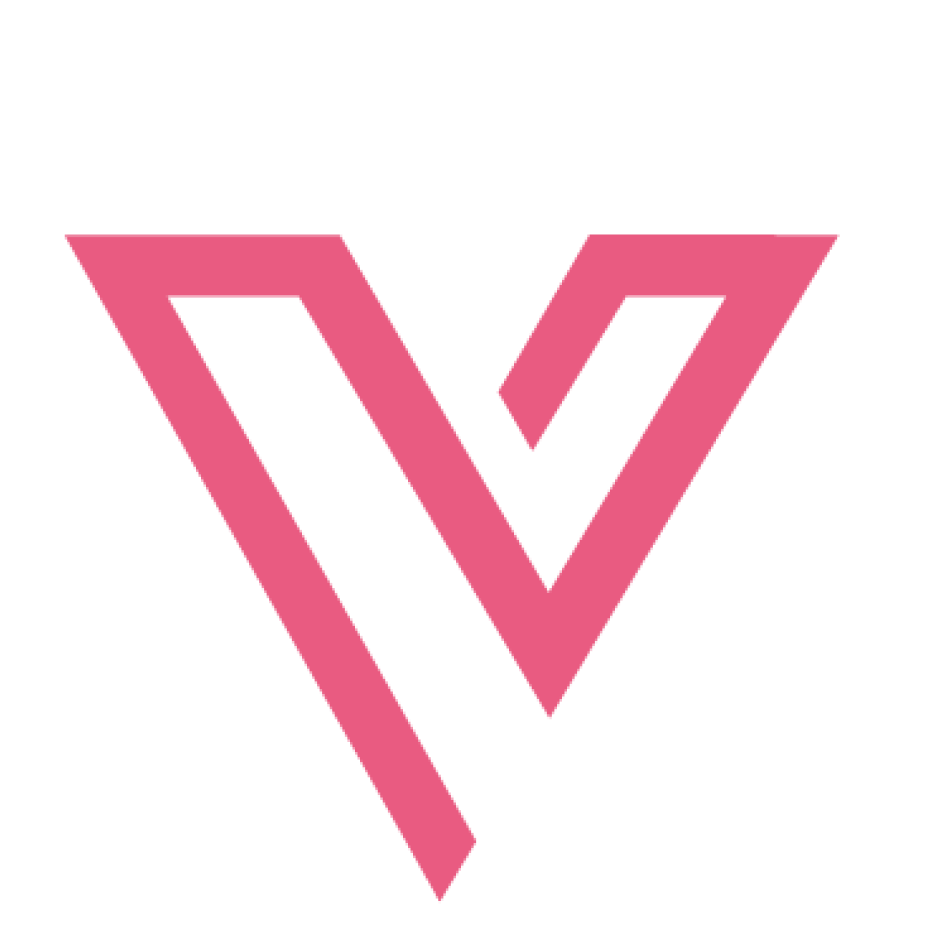Maximize Efficiency: No-Code Automation and Other Project Management tools
Automating repetitive and time-consuming tasks when Managing Projects can free up your resources and energy, allowing those to be redirected to more strategic aspects of your work.
While having a coding or technical background as a Project Manager is a plus, strong soft skills, such as problem-solving, stakeholder managing, communication and leadership are critical for the role. With No-code tools, strong Managers without programming knowledge have the opportunity to truly harvest these soft skills, increasing speed and efficiency while managing multiple projects with custom solutions.
Don't worry if you're not tech-savvy! These tools are designed to be user-friendly and intuitive, making automation accessible with drag-and-drop interfaces, pre-made templates and visual workflows.
Here is why you should adopt them:
Collaboration and communication: teammates will be able share and work on projects in real-time, improving productivity and bringing better outcomes.
Project ownership: some tools, such as Asana and Clickup, will empower project managers to add milestones, goals and assign team members to specific tasks, managing projects more effectively while maintaining accountability.
Integration: no-codes will be easy to integrate with other systems and tools, such as CRM, marketing automation tools, or project management tools, enhancing efficiency by streamlining the workflow.
Cost-effectiveness: projects without much coding complexity will need less members with specialized coding skills and have less costs related to software development and maintenance, offering a cost-effective solution.
Flexibility: project teams will be able modify and adapt applications to meet changing project needs and requirements, providing a high level of flexibility.
Scalability: the tools will be quick and easy to scale to different project sizes and complexity, making them a good fit for growing organizations.
Real-time reporting: Project Managers will be able to access up-to-date information on project progress, budget status, and other critical metrics, allowing them to make informed decisions quickly and ensure the project stays on track and meets all objectives.
Now, we know you are busy and it can be overwhelming to choose the right tool from the hundreds available. We also know you probably don’t have the time to research and compare different options.
That's why we've got your back!
At Vinoly, we use no-code tools to streamline our work, and we have selected our favorite ones for both internal and client management. We hope this list will help you save time and find the perfect tool for your next project:
Asana: is a flexible project management tool that helps teams track tasks, deadlines and progress. It also provides a platform for collaboration and communication between team members.
ClickUp: is a versatile project management and productivity tool that allows teams to collaborate, organize and streamline their work in a centralized platform. It offers a wide range of features, including task management, calendars, time tracking, goal setting, and reporting.
Airtable: is a powerful tool that allows you to create custom databases and spreadsheets with a drag-and-drop interface. It's ideal for Project Managers who need to track and manage complex data.
Notion: is an all-in-one productivity app that allows users to create and manage notes, tasks, projects and databases in a centralized platform. With a versatile and customizable interface, it enables individuals and teams to collaborate, organize and streamline their work in a variety of ways.
Zapier: is an automation tool that allows you to connect various apps and automate repetitive tasks. It's perfect for Project Managers who need to automate their workflow and save time on manual labor.
Make: is a user-friendly automation tool that allows you to create processes and automate repetitive tasks across various applications and services. With a simple drag-and-drop interface and integrations with hundreds of popular tools, it can help you streamline your workflow and increase productivity.
Tally forms: is a web-based form builder tool that enables individuals and businesses to create custom online forms and surveys quickly and easily. With a simple and intuitive interface, users can collect and analyze data efficiently.
Landbot: is a conversational chatbot builder tool that allows businesses to create and deploy interactive chatbots on their websites, social media and messaging platforms without coding knowledge.
Zendesk: is a cloud-based customer service software that allows businesses to manage customer support requests across multiple channels like email, chat, social media and phone in a centralized platform.
Before committing to any specific tool, it's essential for you to review the features it offers and determine whether they align with your needs. Taking time to research the use cases of the tool and read reviews from other users can provide valuable insights into its performance and potential limitations.
Finding the right no code tools that align with your business needs can be challenging. Don’t have the time to do that? No worries, we can help you! Our team can assist you in evaluating and testing different options, provide insights on performance and limitations, and help you integrate the tools into your workflows seamlessly.
Drop us a line at hello@vinoly.tech to learn more about how we can help!